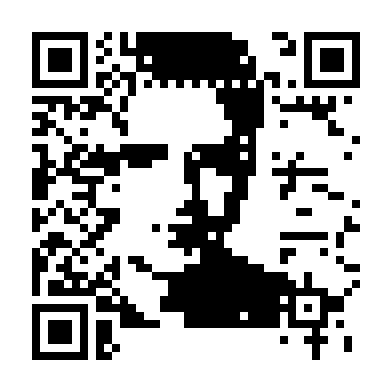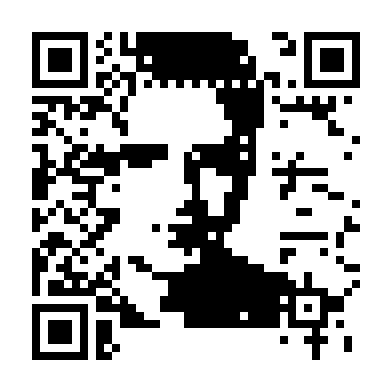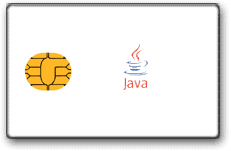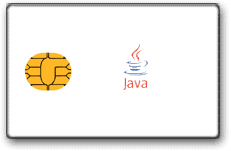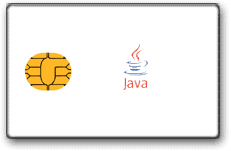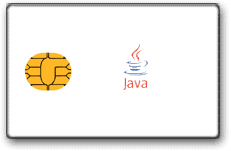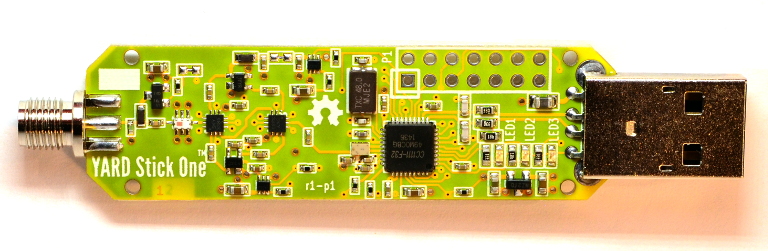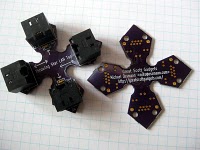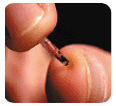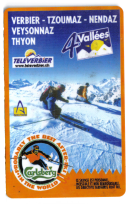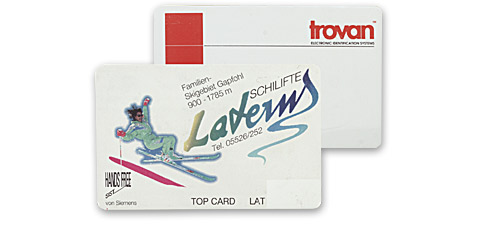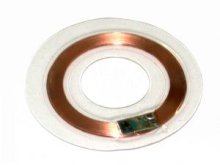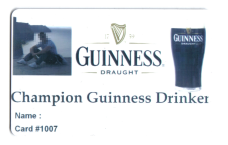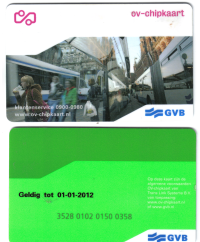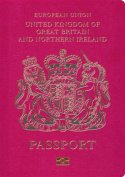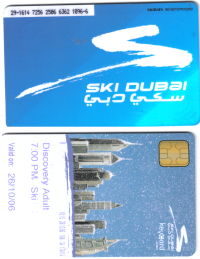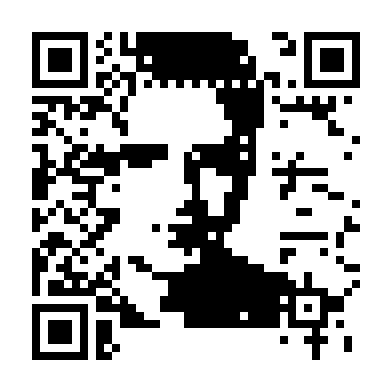
News
October 2012: Migrated source code to https://github.com/AdamLaurie/RFIDIOt.
I realised one of the reasons I haven't been doing many updates is
because it's always such a faff getting a new tarball together,
updating the webpage etc., etc. Now, should you be vaguely interested,
you can simply watch the project on github and get notified whenever a
change is committed... Even better, if you have updates you want to
contribute, just fork and create a merge request... (The first of which
was Nick von Dadelszen's Android support package). Sweet!
I will follow my usual practice of 'commit early, commit often', so
whenever I'm working on something, expect daily updates... Speaking of
which, I finally got around to bringing libNFC support up to date, so
it now works with libnfc 1.6.0-rc1.
September 2011: Added Throwing Star LAN Tap to shop. Another cool Michael Ossmann project!
March 2011: Added ubertooth-one to shop. This is an open source
2.4 GHz wireless development platform suitable for
Bluetooth experimentation, designed by Michael Ossmann. This is very cool... It brings
hardware that is normally in the realms of thousands of pounds down
to under 100! Sweet! You can build it yourself from the plans on
his site, or order it ready built.
Update - 13th June
2011 - The first batch from Mike has shipped! I hope to receive them
this week and will get them straight out to those that have already
placed orders.
December 2009 : Beta release 1.0b-beta
integrates new version of libnfc wrapper (pynfc ver 0.2), which works
with the latest libnfc SVN repo
(r245).
November 2009: Release 1.0a - Started integrating
Nick von Dadelszen's libnfc wrapper so we can support the new
generation of usb stick readers which are practically given away with
digital cash products such as Snapper.
I've also done a lot of tidying up of the Mifare key handling code (the
KeyA and KeyB stuff was probably some of the earliest code I wrote on
this project, and was pretty broken!), as I'm starting to see a lot of
live security issues with Mifare cards and their use in applications
such as hotel keys etc., so I've added copy/clone functionality to
readmifaresimple.py (note that it's not capable of creating a true
clone as we can't set the UID, but we can copy all data blocks and set
keys).
February 2009: Finally got around to writing some more detailed documentation,
and also got NXP PN532 chips to run in emulator mode. Documentation to
do this was released by NXP under NDA, but they have now given me
permission to publish code based on that documentation, so I'm able to
release two new tools:
pn532emulate.py - sets up the emulator and processes one command.
pn532mitm.py - 'pn532 man-in-the-middle', which will drive two readers:
one as an emulator and one as a reader, and will log all traffic that
flows between them. Additionally, you can seperate the reader and
emulator onto two different machines, and relay the traffic via TCP.
I've also added a tool for reading HID ProxCard IDs.
January 2009: 0.1w released - various fixes to mrpkey.py and new
jcoptool.py
January 2009: RANDOM_UID mode available on JCOP cards.
These cards will present a random UID instead of a fixed one, as per
ICAO 9303 requirements for Machine readable Travel Documents. See Hardware section for
more details.
January 2009: version 0.1v released with source of JAVA applet for JCOP
card.
November 2008: version 0.1u released with support for JCOP Mifare
emulation. Also, IAIK DemoTag 13.56MHz emulators
now available.
October 2008: version 0.1t released with support for JCOP Machine
Readable Travel Documents (vonJeek
emulator and JMRTD - A
Free Implementation of Machine
Readable Travel Documents).
April 2008: Windows distribution of RFIDIOt now available! See download section for where to get it.
February 2008 - 'ChAP.py' released... first cut of EMV Chip And PIN
credit card reading script (currently for PC/SC readers only).
13th April 2008 - version 0.1b is out. Run 'ChAP.py -h' for features.
Download
it here.
An all-in-one reader/writer is now available: the LAHF is a Low And
High
Frequency device incorporating both the ACG LF Multitag and the ACG HF
Multi-ISO into a single unit. Each reader presents it's own virtual
serial interface to the O/S via a single USB connection, so can still
be
independantly addressed by software. See the hardware
section for more details.
Also, following a re-design, the USB version of the ACG HF Multi-ISO is
now the same price as the serial version.
Contents
What is RFIDIOt?
What does it do?
Hardware
What can it read or write?
What standards does it support?
Download
Documentation
Licensing
Contribute
Tag Gallery
e-Passports
Passport Certificates
Passport Profiling
Technical Notes
RFID Blocking
In The News
Who am I?
What is
RFIDIOt?
RFIDIOt is an open source python library for exploring RFID devices.
It's called "RFIDIOt" for two reasons:
- I like puns. This one stands for "RFID IO tools"
- Since I haven't done any serious programming for a long
time, I
felt like an idiot having to learn a whole new language and the code
probably looks like it's written by an idiot. However, python rocks, so
it was worth it!
What does
it do?
It currently drives a range of RFID readers made by ACG, called the HF
Dual ISO and HF
Multi ISO,
which are both 13.56MHz devices,
and the LF
MultiTag which is 125/134.2kHz. Frosch Hitag reader/writers
are also now supported. There's no reason it couldn't
work with others, these are
just the first
ones I got my hands on, and since they present themselves to the O/S as
standard serial devices without having to install any drivers,
it
made interfacing very simple (but see the Technical Note section
below as I've had some issues recently). I have written some example
programs to read/write tags and have started on the library routines to
handle the data structures of specific tags like MIFARE®. It is
far from complete but I thought I'd follow the "publish early, publish
often" philosophy on this one...
PC/SC
(MUSCLE) devices, such as the Omnikey
CardMan are also supported. I am curently testing with a
CardMan 5321.
Hardware
I get lots of emails asking where to buy readers/writers, so if you are
looking
for hardware, RFIDIOt custom built kit and other items I use for
testing can be
purchased here. These are RFIDIOt compatible read/write devices (where
appropriate), and come with power cables and a full year's
no- quibble 'fix or replace' warranty.
All prices exclude delivery which will be calculated at
checkout. If you are outside the UK, please add £8 per item
using the 'Overseas Postage' item at the bottom of the table. All
orders
will be sent via UK
Post Office tracked services.
| Standard
Reader / Writers |
 |
| Type |
Frequency |
Interface |
Supported
Tag Types |
Image |
Price |
Purchase |
| ACG HF Serial |
13.56 MHz |
Serial RS232 |
ISO 14443 A/B, ISO 15693, ISO 18000-3, NFC, I-CODE |

|
Out of stock!
|
|
| ACG HF USB |
13.56 MHz |
USB |
ISO 14443 A/B, ISO 15693, ISO 18000-3, NFC, I-CODE
|

|
Out of stock!
|
|
| ACG LAHF USB |
125/134.2 kHz
&
13.56 MHz |
USB |
EM4x02
EM4x50
EM4x05 (ISO 11784/5 FDX-B)
Hitag 1 / 2 / S
Q5
TI 64 bit R/O & R/W
TI 1088 bit Multipage
ISO 14443 A/B, ISO 15693, ISO 18000-3, NFC, I-CODE |

|
Out of stock!
|
|
OmniKey
Cardman 5321 |
13.56 MHz |
USB PC/SC |
ISO 14443 A/B
ISO 15693
HID iCLASS
+ ISO 7816 Smartcard |
 |
Out of stock!
|
|
| IAIK DemoTag |
13.56 MHz |
Serial RS232
JTAG
ISP |
ISO 15693
ISO 18000-3
NFC
ISO 14443A |
 |
|
Purchase direct from IAIK
|
| ACG LF Serial |
125 / 134.2 kHz |
Serial RS232 |
EM4x02
EM4x50
EM4x05 (ISO 11784/5 FDX-B)
Hitag 1 / 2 / S
Q5
TI 64 bit R/O & R/W
TI 1088 bit Multipage |
 |
Out of stock!
|
|
| ACG LF USB |
125 / 134.2 kHz |
USB |
EM4x02
EM4x50
EM4x05 (ISO 11784/5 FDX-B)
Hitag 1 / 2 / S
Q5
TI 64 bit R/O & R/W
TI 1088 bit Multipage |
 |
Out of stock!
|
|
OmniKey
Cardman 5325 PROX
(READ ONLY) |
125 kHz |
USB PC/SC |
HID Prox
+ ISO 7816 Smartcard
|
 |
Out of stock!
|
|
| Frosch Hitag Serial |
125 kHz |
Serial RS232 |
Hitag 1 / 2 / S |
 |
Out of stock!
|
|
| Frosch Hitag USB |
125 kHz |
USB |
Hitag 1 / 2 / S
|
 |
Out of stock!
|
|
Keyboard Wedge Verification LF Reader
(READ ONLY) |
125 kHz |
USB |
Trovan 'Unique' / EM4x02 |
 |
Out of stock!
|
|
Re-Writeable Q5 LF TAG blank
|
125 / 134.2 kHz |
n/a |
Trovan 'Unique' / ISO FDX-B / HID Prox / other |

|
£5 |
|
Re-Writeable T55x7 LF TAG blank
|
125 / 134.2 kHz |
n/a |
Trovan 'Unique' / ISO FDX-B / HID Prox / other |

|
£5 |
|
NXP JCOP31 36K
Smartcard
|
13.56 MHz |
NFC SmartCard |
ISO 7816 / Global Platform
Mifare
| 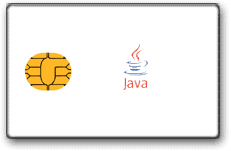
|
£8 |
|
NXP JCOP31 36K RANDOM_UID
Smartcard
|
13.56 MHz |
NFC SmartCard |
ISO 7816 / Global Platform
Mifare
| 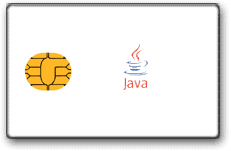
|
£12 |
|
NXP JCOP J3A081 80K
Smartcard
|
13.56 MHz |
NFC SmartCard |
ISO 7816 / Global Platform
Mifare
JMRTD
vonJeek |
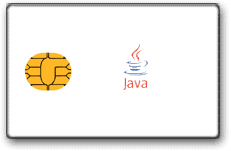
|
£16 |
|
NXP JCOP J3A081 80K RANDOM_UID
Smartcard
|
13.56 MHz |
NFC SmartCard |
ISO 7816 / Global Platform
Mifare
JMRTD
vonJeek |
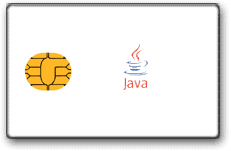
|
£26 |
|
| RFIDler
|
125-134 KHz |
USB Serial
UART |
LF
| 
|
Out of Stock!
|
|
YARD Stick One
|
281 - 962 MHz
|
USB
RF RX/TX
GoodFET
GPIO
|
n/a
|
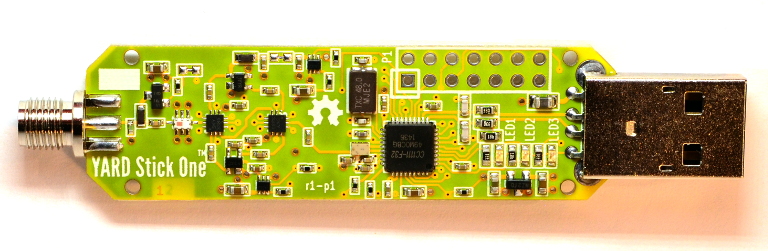
|
Out of Stock!
|
|
Ubertooth One
|
2.4 GHz
|
USB
RF RX/TX
JTAG
|
n/a
|

|
Out of Stock!
|
|
Throwing Star LAN Tap Kit
|
Ethernet
|
RJ45
|
n/a
|
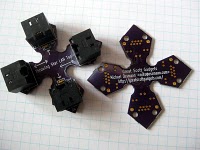
|
Out of stock!
|
|
Throwing Star LAN Tap PRO
|
Ethernet
|
RJ45
|
n/a
|

|
OUT OF STOCK
|
|
| Overseas Postage |
n/a |
n/a |
n/a |
n/a |
£8
per item |
|
What can
it read or write?
A London Transport Oyster
card is based on a MIFARE® Standard card, so
if you already have an Oyster card you have something you can play
with. The sample program bruteforce.py
can be run against it, and it
will try to log in to sector 0 by choosing random numbers as the key.
This is
about as likely to work as winning the national lottery three times in
a row, but what the hell? Odds like that don't stop people playing the
national
lottery three times in a row... If you "win" please let me know! :)
See the 'Tag Gallery' section below for more detailed information on
each of the devices I've seen so far.
What
standards does it support?
The Dual ISO reader will read (and write) 13.56MHz devices
with the
following tags:
MIFARE® Standard, MIFARE® 4k,
MIFARE® Pro, MIFARE® Ultralight, MIFARE®
DESFIRE, MIFARE® SmartMX
SLE 55Rxx, SLE 66CL160S, SLE 66CLX320P, SR176, SRIX4K
ISO14443A Tags
ISO14443B Tags
Jewel Tag (IRT0302B11 KSW DIY Eng. Sample)
Sharp B
ASK GTML2ISO
TOSMART P032/P064
In addition to these, the Multi ISO will also handle ISO 15693, ISO
18000-3, NFC enabled, ICODE standards, specifically:
I-CODE SLI (SL2 ICS 20)
I-CODE EPC (SL2 ICS 10)
I-CODE UID (SL2 ICS 11)
I-CODE
NFC (Reader To Tag Mode)
SLE 55Rxx
SRF55VxxP+S
SLE 66CL160S
SLE 66CLX320P
SR176
SRIX4K
LRI 64
LRI 512
EM4135
KSW Temp Sens ®
Tag-it™ HF-I Standard
Tag-it™ HF-I Pro
ASK GTML
ASK GTML2ISO
So far I have played with MIFARE® Standard (1K) and
MIFARE® 4k
and have obtained some MIFARE® DESFIRE cards but have not yet
done
anything with them.
The LFX will read/write 125kHz devices with the following tags:
EM4x02
EM4x50
EM4x05 (ISO 11784/5 FDX-B)
Hitag1
Hitag2
HitagS
Q5
TI-RFID SYSTEMS 64 bit R/O & R/W
TI-RFID SYSTEMS 1088 bit Multipage
The Q5 and Hitag2 can be programmed to emulate 'Unique' /
EM4x02 and FDX-B / EM4x05 standards.
The Frosch will read/write:
Hitag 1
Hitag 2
Hitag S
The Hitag2 can be programmed to emulate 'Unique' / EM4x02
and FDX-B / EM4x05 standards.
Download
Code lives at https://github.com/AdamLaurie/RFIDIOt and is always a work in progress!
For the ACG or Frosch readers you'll need Chris Liechti's excellent pySerial
module, and for PC/SC support you'll also need pyscard
and PCSC-Lite.
If your python distro doesn't include Crypto, you'll need pycrypt
too, and, if not already included, you'll also need to install Imaging.
If you want to extract the public keys from e-passports you'll need a
local install of OpenSSL.
Licensing
The library is free for non-commercial use under the terms of the GPL
(full terms in header of each module).
For all other purposes please get in touch. My contact details are at
the bottom of the page.
Contribute
If you'd like to contribute,
please play with it and send me
patches/comments/RFID
devices/beer/money/loose women etc. You can mail me at: adam (at)
algroup.co.uk, or you can make a paypal donation by clicking this
button:
Tag
Gallery
EM 4x05
VeriChip
EM 4x50
EM 4x02
Trovan/Unique
Q5
Hitag2
Mifare 1K
Mifare 4K
Mifare Ultralight
ISO 14443 (e-Passport)
ISO 15693
The EM4x05 range implement
the animal tagging standard ISO-11784 'Radio-frequency
identification of
animals - Code structure' and ISO-11785 'Radio-frequency identification
of animals - Technical concept' (also known as FDX-B). These
chips are ID-only
transponders, operating at 134.2kHz and storing 128 bits of data, 64
bits of which are the ID:
Bit 1:
'Animal Flag' - Animal or Non-Animal application
indicator
Bits 2 - 15: Reserved Field
- RFU
Bit 16:
Data
Block Flag - Indicates if more detailed data is also stored on this chip
Bits 17 - 26: Country Code - 3 digit
country code as defined by ISO-3166,
or manufacturer code by icar.org
Bits 27 - 64: National ID - Unique ID
assigned by manufacturer / supplier
Q5 or Hitag2 tags can be programmed to emulate an EM4x05 using
the fdxbnum.py
program, and the ID set to any value.
Security warning: if you
have a
security system, such as building access control, that relies
solely on the ID of an EM4x05 type token, you may want to test that it
cannot be fooled by a Q5 or Hitag2 programmed as a clone of a valid
token.
The implantable VeriChip appears to be an EM4x05:
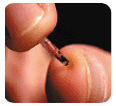
It can be read with the readlfx.py command:
This one is a sample in a paperweight from
VeriCorp. Note that the
Application Identifier is out of spec according to ISO-11784 as it uses
some reserved bits:
readlfx v0.1e (using RFIDIOt v0.1g)
reader: LFX 1.0 (serial no: 00000000)
Card ID: 0651A63EA66F0329
Tag type: EM 4x05 (ISO FDX-B)
Application Identifier: 94c0
Country Code: 985 (MANUF: Destron Fearing / Digital Angel Corporation)
National ID: 23561865824
This is Henry
Porter's
implant, which he had done for a TV
Documentary. Note that this time
they've used a 4-digit country code instead of the standard 3 digits as
specified by ISO-3166 and icar.org:
readlfx v0.1e (using RFIDIOt v0.1g)
reader: LFX 1.0 (serial no: 00000000)
Card ID: 77E5000001FF0001
Tag type: EM 4x05 (ISO FDX-B)
Application Identifier: 8000
Country Code: 1022 (UNREGISTERED MANUF: VeriChip Corporation)
National ID: 42990
This is an EM
4x50 based ski pass
from Verbier, circa 1999:
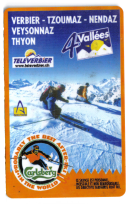

It can be read with the readlfx.py
command:
readlfx
v0.1 (using RFIDIOt v0.1b)
reader: LFX 1.0 (serial no: 00000000)
Card ID: TDE2A3F00
sector 01: 00000000
sector 02: 1A1F0000
sector 03: 00100100
sector 04: 0022181A
sector 05: 00000000
sector 06: 00000000
sector 07: 00000000
sector 08: 00000000
sector 09: 00000000
sector 0a: 00000000
sector 0b: 00000000
sector 0c: 00000000
sector 0d: 00000000
sector 0e: 00000000
sector 0f: 00000000
sector 10: 00000000
sector 11: 00000000
sector 12: 00000000
sector 13: 00000000
sector 14: 00000000
sector 15: 00000000
sector 16: 00000000
sector 17: 00000000
sector 18: 00000000
sector 19: 00000000
sector 1a: 8022CABE
sector 1b: CCCC7C19
sector 1c: E3E77080
sector 1d: B1A65199
sector 1e: 8453AFB9
sector 1f: E2876F65
sector 20: DE2A3F00
sector 21: 3210003B
sector 22: Read error: R
EM H4102 keyfob TAG:

The ID can be read using cardselect.py:
cardselect v0.1a (using RFIDIOt v0.1b)
reader:
LFX 1.0 (serial no: 00000000)
Card ID:
U2008BCFAF8
These are also sold by
Trovan under the brand name 'Unique',
and the ID can be decoded with readlfx.py:
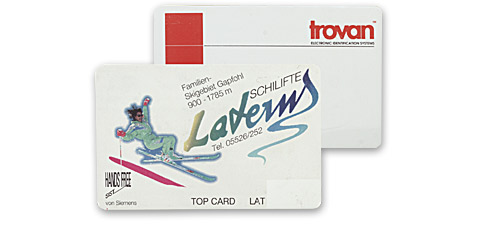
readlfx v0.1c (using RFIDIOt v0.1f)
reader: LFX 1.0 (serial no: 00000000)
Card ID: 2008BCFAF8
Tag type: EM 4x02
Unique ID: 04103d5f1f
Trovan also provide these as a 'Human Implantable' chip.

At shmoocon
in March 2007, I sucessfully cloned a human with a 'Unique' implant and
was able to unlock his laptop (thanks Larry).
Q5 or Hitag2 tags can be programmed to emulate an EM4x02 using
the unique.py
program (in fact, that is the Q5 default mode), and the ID can be set
to any value.
Security
warning: if you have a security system, such as building
access
control, that relies solely on the ID of an EM4x02 type token, you may
want to test that it cannot be fooled by a Q5 programmed as a
clone of a valid token.
Q5
The Q5 is a 'smart' tag, capable of emulating other
standard
tags, including the ID number. It does this by allowing specification
of various parameters such
as modulation, bit rate etc. By setting the right configuration and
storing and transmitting the appropriate bit pattern, a reader
will be fooled into thinking it's seen the corresponding tag type and
specific UID. So
far I have implemented emulation of EM
4x02 and EM
4x05 tags, using the unique.py
and fdxbnum.py
programs respectively.
Once programmed, a Q5 tag can be reverted to it's default mode with
the q5reset.py
program (currently only supported on ACG hardware).
They come in a huge variety of form factors, so it's quite likely
you'll
be able to find a blank that matches the tag you're trying to emulate:


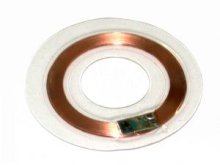





Hitag2
The Hitag2 is very similar to the Q5 in that it comes in a variety of
form factors, and can be programmed to emulate other tag
types. So
far I have implemented emulation of EM
4x02 and EM
4x05 tags, using the unique.py
and fdxbnum.py
programs respectively.
Once programmed, a Hitag2 tag can be reverted to it's default mode with
the hitag2reset.py
program (currently only supported on Frosch hardware).

The Renault Laguna 'key' appears to be a Hitag2.
Mifare
1K promotional
card:
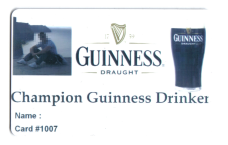
Contents can be read with readmifare1k.py:
(Note the login failure
on sector 7 - this must be where they store confidential data)
readmifare1k v0.1b (using
RFIDIOt v0.1d)
reader: Dual 2.2 (serial no: 47050005)
Card ID: 1472F66F
MIFARE data (keytype FF):
Serial
number:
1472F66F
Check
byte:
FF
Manufacturer data:
88040047C11DB649003905
sector 00: Keytype: FF Login OK. Data:
1472F66FFF88040047C11DB649003905
00000000000000000000000000000000 00000000000000000000000000000000
000000000000FF078069FFFFFFFFFFFF
Access Block User Data Byte: 69
Key A (non-readable): 000000000000
Key
B:
FFFFFFFFFFFF
Access conditions:
FF0780
MIFAREC1: 0
MIFAREC2: 0
MIFAREC3: 8
MIFAREblock0AC: 000
Read: KEYA/B, Write: KEYA/B, Increment: KEYA/B,
Decrement/Transfer/Restore: KEYA/B (transport configuration)
MIFAREblock1AC: 000
Read: KEYA/B, Write: KEYA/B, Increment: KEYA/B,
Decrement/Transfer/Restore: KEYA/B (transport configuration)
MIFAREblock2AC: 000
Read: KEYA/B, Write: KEYA/B, Increment: KEYA/B,
Decrement/Transfer/Restore: KEYA/B (transport configuration)
MIFAREblock3AC: 001
Write KeyA: KEYA, Read Access bits: KEYA, Write Access bits: KEYA, Read
KeyB: KEYA, Write KeyB: KEYA (KEYB readable, transport configuration)
sector 01: Keytype: FF Login OK. Data:
00000000000000000000000000000000
00000000000000000000000000000000 00000000000000000000000000000000
000000000000FF078069FFFFFFFFFFFF
Access Block User Data Byte: 69
Key A (non-readable): 000000000000
Key
B:
FFFFFFFFFFFF
Access conditions:
FF0780
MIFAREC1: 0
MIFAREC2: 0
MIFAREC3: 8
MIFAREblock0AC: 000
Read: KEYA/B, Write: KEYA/B, Increment: KEYA/B,
Decrement/Transfer/Restore: KEYA/B (transport configuration)
MIFAREblock1AC: 000
Read: KEYA/B, Write: KEYA/B, Increment: KEYA/B,
Decrement/Transfer/Restore: KEYA/B (transport configuration)
MIFAREblock2AC: 000
Read: KEYA/B, Write: KEYA/B, Increment: KEYA/B,
Decrement/Transfer/Restore: KEYA/B (transport configuration)
MIFAREblock3AC: 001
Write KeyA: KEYA, Read Access bits: KEYA, Write Access bits: KEYA, Read
KeyB: KEYA, Write KeyB: KEYA (KEYB readable, transport configuration)
sector 02: Keytype: FF Login OK. Data:
00000000000000000000000000000000
00000000000000000000000000000000 00000000000000000000000000000000
000000000000FF078069FFFFFFFFFFFF
Access Block User Data Byte: 69
Key A (non-readable): 000000000000
Key
B:
FFFFFFFFFFFF
Access conditions:
FF0780
MIFAREC1: 0
MIFAREC2: 0
MIFAREC3: 8
MIFAREblock0AC: 000
Read: KEYA/B, Write: KEYA/B, Increment: KEYA/B,
Decrement/Transfer/Restore: KEYA/B (transport configuration)
MIFAREblock1AC: 000
Read: KEYA/B, Write: KEYA/B, Increment: KEYA/B,
Decrement/Transfer/Restore: KEYA/B (transport configuration)
MIFAREblock2AC: 000
Read: KEYA/B, Write: KEYA/B, Increment: KEYA/B,
Decrement/Transfer/Restore: KEYA/B (transport configuration)
MIFAREblock3AC: 001
Write KeyA: KEYA, Read Access bits: KEYA, Write Access bits: KEYA, Read
KeyB: KEYA, Write KeyB: KEYA (KEYB readable, transport configuration)
sector 03: Keytype: FF Login OK. Data:
00000000000000000000000000000000
00000000000000000000000000000000 00000000000000000000000000000000
000000000000FF078069FFFFFFFFFFFF
Access Block User Data Byte: 69
Key A (non-readable): 000000000000
Key
B:
FFFFFFFFFFFF
Access conditions:
FF0780
MIFAREC1: 0
MIFAREC2: 0
MIFAREC3: 8
MIFAREblock0AC: 000
Read: KEYA/B, Write: KEYA/B, Increment: KEYA/B,
Decrement/Transfer/Restore: KEYA/B (transport configuration)
MIFAREblock1AC: 000
Read: KEYA/B, Write: KEYA/B, Increment: KEYA/B,
Decrement/Transfer/Restore: KEYA/B (transport configuration)
MIFAREblock2AC: 000
Read: KEYA/B, Write: KEYA/B, Increment: KEYA/B,
Decrement/Transfer/Restore: KEYA/B (transport configuration)
MIFAREblock3AC: 001
Write KeyA: KEYA, Read Access bits: KEYA, Write Access bits: KEYA, Read
KeyB: KEYA, Write KeyB: KEYA (KEYB readable, transport configuration)
sector 04: Keytype: FF Login OK. Data:
00000000000000000000000000000000
00000000000000000000000000000000 00000000000000000000000000000000
000000000000FF078069FFFFFFFFFFFF
Access Block User Data Byte: 69
Key A (non-readable): 000000000000
Key
B:
FFFFFFFFFFFF
Access conditions:
FF0780
MIFAREC1: 0
MIFAREC2: 0
MIFAREC3: 8
MIFAREblock0AC: 000
Read: KEYA/B, Write: KEYA/B, Increment: KEYA/B,
Decrement/Transfer/Restore: KEYA/B (transport configuration)
MIFAREblock1AC: 000
Read: KEYA/B, Write: KEYA/B, Increment: KEYA/B,
Decrement/Transfer/Restore: KEYA/B (transport configuration)
MIFAREblock2AC: 000
Read: KEYA/B, Write: KEYA/B, Increment: KEYA/B,
Decrement/Transfer/Restore: KEYA/B (transport configuration)
MIFAREblock3AC: 001
Write KeyA: KEYA, Read Access bits: KEYA, Write Access bits: KEYA, Read
KeyB: KEYA, Write KeyB: KEYA (KEYB readable, transport configuration)
sector 05: Keytype: FF Login OK. Data:
00000000000000000000000000000000
00000000000000000000000000000000 00000000000000000000000000000000
000000000000FF078069FFFFFFFFFFFF
Access Block User Data Byte: 69
Key A (non-readable): 000000000000
Key
B:
FFFFFFFFFFFF
Access conditions:
FF0780
MIFAREC1: 0
MIFAREC2: 0
MIFAREC3: 8
MIFAREblock0AC: 000
Read: KEYA/B, Write: KEYA/B, Increment: KEYA/B,
Decrement/Transfer/Restore: KEYA/B (transport configuration)
MIFAREblock1AC: 000
Read: KEYA/B, Write: KEYA/B, Increment: KEYA/B,
Decrement/Transfer/Restore: KEYA/B (transport configuration)
MIFAREblock2AC: 000
Read: KEYA/B, Write: KEYA/B, Increment: KEYA/B,
Decrement/Transfer/Restore: KEYA/B (transport configuration)
MIFAREblock3AC: 001
Write KeyA: KEYA, Read Access bits: KEYA, Write Access bits: KEYA, Read
KeyB: KEYA, Write KeyB: KEYA (KEYB readable, transport configuration)
sector 06: Keytype: FF Login OK. Data:
00000000000000000000000000000000
00000000000000000000000000000000 00000000000000000000000000000000
000000000000FF078069FFFFFFFFFFFF
Access Block User Data Byte: 69
Key A (non-readable): 000000000000
Key
B:
FFFFFFFFFFFF
Access conditions:
FF0780
MIFAREC1: 0
MIFAREC2: 0
MIFAREC3: 8
MIFAREblock0AC: 000
Read: KEYA/B, Write: KEYA/B, Increment: KEYA/B,
Decrement/Transfer/Restore: KEYA/B (transport configuration)
MIFAREblock1AC: 000
Read: KEYA/B, Write: KEYA/B, Increment: KEYA/B,
Decrement/Transfer/Restore: KEYA/B (transport configuration)
MIFAREblock2AC: 000
Read: KEYA/B, Write: KEYA/B, Increment: KEYA/B,
Decrement/Transfer/Restore: KEYA/B (transport configuration)
MIFAREblock3AC: 001
Write KeyA: KEYA, Read Access bits: KEYA, Write Access bits: KEYA, Read
KeyB: KEYA, Write KeyB: KEYA (KEYB readable, transport configuration)
sector 07: Keytype: FF Login failed
sector 08: Keytype: FF Login OK. Data:
00000000000000000000000000000000
00000000000000000000000000000000 00000000000000000000000000000000
000000000000FF078069FFFFFFFFFFFF
Access Block User Data Byte: 69
Key A (non-readable): 000000000000
Key
B:
FFFFFFFFFFFF
Access conditions:
FF0780
MIFAREC1: 0
MIFAREC2: 0
MIFAREC3: 8
MIFAREblock0AC: 000
Read: KEYA/B, Write: KEYA/B, Increment: KEYA/B,
Decrement/Transfer/Restore: KEYA/B (transport configuration)
MIFAREblock1AC: 000
Read: KEYA/B, Write: KEYA/B, Increment: KEYA/B,
Decrement/Transfer/Restore: KEYA/B (transport configuration)
MIFAREblock2AC: 000
Read: KEYA/B, Write: KEYA/B, Increment: KEYA/B,
Decrement/Transfer/Restore: KEYA/B (transport configuration)
MIFAREblock3AC: 001
Write KeyA: KEYA, Read Access bits: KEYA, Write Access bits: KEYA, Read
KeyB: KEYA, Write KeyB: KEYA (KEYB readable, transport configuration)
sector 09: Keytype: FF Login OK. Data:
00000000000000000000000000000000
00000000000000000000000000000000 00000000000000000000000000000000
000000000000FF078069FFFFFFFFFFFF
Access Block User Data Byte: 69
Key A (non-readable): 000000000000
Key
B:
FFFFFFFFFFFF
Access conditions:
FF0780
MIFAREC1: 0
MIFAREC2: 0
MIFAREC3: 8
MIFAREblock0AC: 000
Read: KEYA/B, Write: KEYA/B, Increment: KEYA/B,
Decrement/Transfer/Restore: KEYA/B (transport configuration)
MIFAREblock1AC: 000
Read: KEYA/B, Write: KEYA/B, Increment: KEYA/B,
Decrement/Transfer/Restore: KEYA/B (transport configuration)
MIFAREblock2AC: 000
Read: KEYA/B, Write: KEYA/B, Increment: KEYA/B,
Decrement/Transfer/Restore: KEYA/B (transport configuration)
MIFAREblock3AC: 001
Write KeyA: KEYA, Read Access bits: KEYA, Write Access bits: KEYA, Read
KeyB: KEYA, Write KeyB: KEYA (KEYB readable, transport configuration)
sector 0a: Keytype: FF Login OK. Data:
00000000000000000000000000000000
00000000000000000000000000000000 00000000000000000000000000000000
000000000000FF078069FFFFFFFFFFFF
Access Block User Data Byte: 69
Key A (non-readable): 000000000000
Key
B:
FFFFFFFFFFFF
Access conditions:
FF0780
MIFAREC1: 0
MIFAREC2: 0
MIFAREC3: 8
MIFAREblock0AC: 000
Read: KEYA/B, Write: KEYA/B, Increment: KEYA/B,
Decrement/Transfer/Restore: KEYA/B (transport configuration)
MIFAREblock1AC: 000
Read: KEYA/B, Write: KEYA/B, Increment: KEYA/B,
Decrement/Transfer/Restore: KEYA/B (transport configuration)
MIFAREblock2AC: 000
Read: KEYA/B, Write: KEYA/B, Increment: KEYA/B,
Decrement/Transfer/Restore: KEYA/B (transport configuration)
MIFAREblock3AC: 001
Write KeyA: KEYA, Read Access bits: KEYA, Write Access bits: KEYA, Read
KeyB: KEYA, Write KeyB: KEYA (KEYB readable, transport configuration)
sector 0b: Keytype: FF Login OK. Data:
00000000000000000000000000000000
00000000000000000000000000000000 00000000000000000000000000000000
000000000000FF078069FFFFFFFFFFFF
Access Block User Data Byte: 69
Key A (non-readable): 000000000000
Key
B:
FFFFFFFFFFFF
Access conditions:
FF0780
MIFAREC1: 0
MIFAREC2: 0
MIFAREC3: 8
MIFAREblock0AC: 000
Read: KEYA/B, Write: KEYA/B, Increment: KEYA/B,
Decrement/Transfer/Restore: KEYA/B (transport configuration)
MIFAREblock1AC: 000
Read: KEYA/B, Write: KEYA/B, Increment: KEYA/B,
Decrement/Transfer/Restore: KEYA/B (transport configuration)
MIFAREblock2AC: 000
Read: KEYA/B, Write: KEYA/B, Increment: KEYA/B,
Decrement/Transfer/Restore: KEYA/B (transport configuration)
MIFAREblock3AC: 001
Write KeyA: KEYA, Read Access bits: KEYA, Write Access bits: KEYA, Read
KeyB: KEYA, Write KeyB: KEYA (KEYB readable, transport configuration)
sector 0c: Keytype: FF Login OK. Data:
00000000000000000000000000000000
00000000000000000000000000000000 00000000000000000000000000000000
000000000000FF078069FFFFFFFFFFFF
Access Block User Data Byte: 69
Key A (non-readable): 000000000000
Key
B:
FFFFFFFFFFFF
Access conditions:
FF0780
MIFAREC1: 0
MIFAREC2: 0
MIFAREC3: 8
MIFAREblock0AC: 000
Read: KEYA/B, Write: KEYA/B, Increment: KEYA/B,
Decrement/Transfer/Restore: KEYA/B (transport configuration)
MIFAREblock1AC: 000
Read: KEYA/B, Write: KEYA/B, Increment: KEYA/B,
Decrement/Transfer/Restore: KEYA/B (transport configuration)
MIFAREblock2AC: 000
Read: KEYA/B, Write: KEYA/B, Increment: KEYA/B,
Decrement/Transfer/Restore: KEYA/B (transport configuration)
MIFAREblock3AC: 001
Write KeyA: KEYA, Read Access bits: KEYA, Write Access bits: KEYA, Read
KeyB: KEYA, Write KeyB: KEYA (KEYB readable, transport configuration)
sector 0d: Keytype: FF Login OK. Data:
00000000000000000000000000000000
00000000000000000000000000000000 00000000000000000000000000000000
000000000000FF078069FFFFFFFFFFFF
Access Block User Data Byte: 69
Key A (non-readable): 000000000000
Key
B:
FFFFFFFFFFFF
Access conditions:
FF0780
MIFAREC1: 0
MIFAREC2: 0
MIFAREC3: 8
MIFAREblock0AC: 000
Read: KEYA/B, Write: KEYA/B, Increment: KEYA/B,
Decrement/Transfer/Restore: KEYA/B (transport configuration)
MIFAREblock1AC: 000
Read: KEYA/B, Write: KEYA/B, Increment: KEYA/B,
Decrement/Transfer/Restore: KEYA/B (transport configuration)
MIFAREblock2AC: 000
Read: KEYA/B, Write: KEYA/B, Increment: KEYA/B,
Decrement/Transfer/Restore: KEYA/B (transport configuration)
MIFAREblock3AC: 001
Write KeyA: KEYA, Read Access bits: KEYA, Write Access bits: KEYA, Read
KeyB: KEYA, Write KeyB: KEYA (KEYB readable, transport configuration)
sector 0e: Keytype: FF Login OK. Data:
00000000000000000000000000000000
00000000000000000000000000000000 00000000000000000000000000000000
000000000000FF078069FFFFFFFFFFFF
Access Block User Data Byte: 69
Key A (non-readable): 000000000000
Key
B:
FFFFFFFFFFFF
Access conditions:
FF0780
MIFAREC1: 0
MIFAREC2: 0
MIFAREC3: 8
MIFAREblock0AC: 000
Read: KEYA/B, Write: KEYA/B, Increment: KEYA/B,
Decrement/Transfer/Restore: KEYA/B (transport configuration)
MIFAREblock1AC: 000
Read: KEYA/B, Write: KEYA/B, Increment: KEYA/B,
Decrement/Transfer/Restore: KEYA/B (transport configuration)
MIFAREblock2AC: 000
Read: KEYA/B, Write: KEYA/B, Increment: KEYA/B,
Decrement/Transfer/Restore: KEYA/B (transport configuration)
MIFAREblock3AC: 001
Write KeyA: KEYA, Read Access bits: KEYA, Write Access bits: KEYA, Read
KeyB: KEYA, Write KeyB: KEYA (KEYB readable, transport configuration)
sector 0f: Keytype: FF Login OK. Data:
00000000000000000000000000000000
00000000000000000000000000000000 00000000000000000000000000000000
000000000000FF0780BCFFFFFFFFFFFF
Access Block User Data Byte: BC
Key A (non-readable): 000000000000
Key
B:
FFFFFFFFFFFF
Access conditions:
FF0780
MIFAREC1: 0
MIFAREC2: 0
MIFAREC3: 8
MIFAREblock0AC: 000
Read: KEYA/B, Write: KEYA/B, Increment: KEYA/B,
Decrement/Transfer/Restore: KEYA/B (transport configuration)
MIFAREblock1AC: 000
Read: KEYA/B, Write: KEYA/B, Increment: KEYA/B,
Decrement/Transfer/Restore: KEYA/B (transport configuration)
MIFAREblock2AC: 000
Read: KEYA/B, Write: KEYA/B, Increment: KEYA/B,
Decrement/Transfer/Restore: KEYA/B (transport configuration)
MIFAREblock3AC: 001
Write KeyA: KEYA, Read Access bits: KEYA, Write Access bits: KEYA, Read
KeyB: KEYA, Write KeyB: KEYA (KEYB readable, transport configuration)
Mifare
Standard 4K:
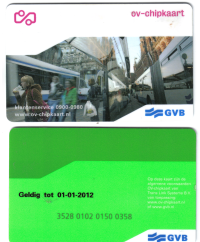
The Amsterdam rechargable public transport system 'ov-chipkaart' is a
Mifare 4K. The sectors are locked so it cannot be read, but it can be
identified with isotype.py:
$ ./isotype.py -r2
isotype v0.1g (using RFIDIOt v0.1p)
Reader: PCSC OMNIKEY CardMan 5x21 00 01
ID: 8422539A
Tag is ISO 14443 A, part 3
ATR: 3B8F8001804F0CA0000003060300020000000069
3B Initial Header
8 No TA1, TB1, TC1 only TD1 is following
F 15 bytes historical data follow
8 No TA2, TB2, TC2 only TD2 is following
0 T = 0
0 No TA3, TB3, TC3, TD3 following
1 T = 1
Detected STORAGECARD
Historical: 804F0CA00000030603000200000000
80 Status indicator may be present (COMPACT-TLV object)
4F Application Identifier presence indicator
0C 12 bytes follow
RID: A000000306 PC/SC Workgroup
PIX: 03000200000000
SS: 03 ISO 14443 A, part 3
Name: 0002 Mifare Standard 4K
RFU: 00000000
Checksum TCK: 69 (OK)
Mifare
Ultralight:

The Amsterdam disposable public transport 'ov-chipkaart'
is a
Mifare Ultralight. As the sectors are not locked, they can be read with
readtag.py:
$ ./readtag.py
readtag v0.1b (using RFIDIOt v0.1p)
Reader: ACG MultiISO 1.0 (serial no: 34060217)
ID: 04A6B0D9D20280
Data:
Block 00: 04A6B09AD9D20280894800F000000000
Block 01: D9D20280894800F000000000FFFFFFFF
Block 02: 894800F000000000FFFFFFFF00000000
Block 03: 00000000FFFFFFFF0000000000000000
Block 04: FFFFFFFF000000000000000000000000
Block 05: 000000000000000000000000C8001002
Block 06: 0000000000000000C8001002077D2170
Block 07: 00000000C8001002077D21702034F309
Block 08: C8001002077D21702034F30959DA9EE8
Block 09: 077D21702034F30959DA9EE8256C0071
Block 0a: 2034F30959DA9EE8256C0071BF19390A
Block 0b: 59DA9EE8256C0071BF19390A88A049D6
Block 0c: 256C0071BF19390A88A049D613B8CD71
Block 0d: BF19390A88A049D613B8CD7104A6B09A
Block 0e: 88A049D613B8CD7104A6B09AD9D20280
Block 0f: 13B8CD7104A6B09AD9D20280894800F0
Identifying it with isotype.py
on a PC/SC reader shows some more information on the chip itself:
$ ./isotype.py -r2
isotype v0.1g (using RFIDIOt v0.1p)
Reader: PCSC OMNIKEY CardMan 5x21 00 01
ID: 04A6B0D9D20280
Tag is ISO 14443 A, part 3
ATR: 3B8F8001804F0CA0000003060300030000000068
3B Initial Header
8 No TA1, TB1, TC1 only TD1 is following
F 15 bytes historical data follow
8 No TA2, TB2, TC2 only TD2 is following
0 T = 0
0 No TA3, TB3, TC3, TD3 following
1 T = 1
Detected STORAGECARD
Historical: 804F0CA00000030603000300000000
80 Status indicator may be present (COMPACT-TLV object)
4F Application Identifier presence indicator
0C 12 bytes follow
RID: A000000306 PC/SC Workgroup
PIX: 03000300000000
SS: 03 ISO 14443 A, part 3
Name: 0003 Mifare Ultra light
RFU: 00000000
Checksum TCK: 68 (OK)
Amsterdam University
used RFIDIOt to discover some security flaws in this system.
ISO 14443 (type A) UK Passport:
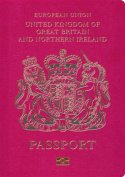

The ID can be read with cardselect.py,
but it returns a different number every time (I ran a
slightly modified version that does multiple selects):
cardselect v0.1b
(using RFIDIOt v0.1d)
reader: Dual 2.2
(serial no: 47050005)
Card ID: 0814252A
Card ID: 0852FB48
Card ID: 0813F98C
Card ID: 0894B632
Card ID: 08735DEB
Card ID: 083D756E
Card ID: 08AA9CC0
Card ID: 08571F6C
Card ID: 0850AAC2
Card ID: 0807D5F8
This means the tag is generating it's ID on the fly, which would be a
very useful feature for, errr... security auditing tags... :)
The leading '08' of the ID indicates a random UID as per ISO-14443 part
3 (thanks to Henryk Plötz for pointing this out), and the rest
of
the digits are a
pseudo-random sequence - if you'd like to have a go at working it out,
here are dumps of
three sessions
containing a total of 19,658 select operations. Note that although they
were all taken within a few minutes of each other, there were a number
of individual select commands issued between each session. The passport
was kindly provided by the No2ID
campaign.
This file
contains 1,558,261 contiguous
select operations from a different passport, serial number starting
'108'.
I have also been working on the code to implement the PKI for ICAO
9303, which will
allow logging-in to the chips:
$ ./mrpkey.py TEST
mrpkey v0.1 (using RFIDIOt v0.1e)
reader: Dual 2.2 (serial no: 47050005)
Test MRZ: L898902C<3UTO6908061F9406236ZE184226B<<<<<14
Passport number: L898902C<
Check digit: 3
Nationality: UTO
Date Of Birth: 690806
Check Digit: 1
Sex: F
Expiry: 940623
Check Digit: 6
Optional: ZE184226B<<<<<
Check Digit: 1
Composite Check Digit: 4
Generate local keys:
Key MRZ Info (kmrz): L898902C<369080619406236
Kseed (SHA1 hash digest of kmrz): 239ab9cb282daf66231dc5a4df6bfbae
KENCa (encryption key A digest): ab94fdecf2674fdf
KENCb (encryption key B digest): b9b391f85d7f76f2
KMACa (Message Authentication Code A digest): 7962d9ece03d1acd
KMACb (Message Authentication Code B digest): 4c76089dce131543
Generate local random Challenge (rnd_ifd): 781723860C06C226
Generate local random Challenge (Kifd): 0B795240CB7049B01C19B33E32804F0B
S: 781723860c06c2264608f919887022120b795240cb7049b01c19b33e32804f0b
Kenc: ab94fdecf2674fdfb9b391f85d7f76f2
Eifd: 72c29c2371cc9bdb65b779b8e8d37b29ecc154aa56a8799fae2f498f76ed92f2
Kmac: 7962d9ece03d1acd4c76089dce131543
Mifd: 5f1448eea8ad90a7
cmd_data: 72c29c2371cc9bdb65b779b8e8d37b29ecc154aa56a8799fae2f498f76ed92f25f1448eea8ad90a7
Auth Response: 46B9342A41396CD7386BF5803104D7CEDC122B9132139BAF2EEDC94EE178534F2F2D235D074D7449
Auth message: 46B9342A41396CD7386BF5803104D7CEDC122B9132139BAF2EEDC94EE178534F
Auth MAC: 2F2D235D074D7449
In this case I've specified 'TEST' as the MRZ data, in which case the mrpkey.py
program uses
the worked-up example from the ICAO 9303 standard.
Specifying genuine MRZ data will attempt authentication to a real
passport (which has succeeded on every passport I've tried so far):
mrpkey v0.1c (using RFIDIOt v0.1g)
reader: Dual 2.2 (serial no: 47050005)
Passport number: 108nnnnnn
Check Digit: 6
Nationality: GBR
Date Of Birth: 90nnnn
Check Digit: 2
Sex: M
Expiry: 160810
Check Digit: 4
Optional: <<<<<<<<<<<<<<
Check Digit: 0
Composite Check Digit: 8
Generate local keys:
Key MRZ Info (kmrz): 108nnnnnnn90nnnn21608104
Select Passport Application (AID): OK
Select Master File: Basic Access Control enforced!
Generate local random Challenge (rnd_ifd): 4c05dcf71bcc0510
Generate local random Challenge (Kifd): e2ae78e4d5752cc1535c3567c77f7a2c
Authenticating: OK
Generate session keys:
Kifd XOR Kicc (kseed): 8923c07565483c2ef21a0935d62ca1d3
Session Key ENC: 166b0404b5da98fde6970162efab26d3
Session Key MAC: 0457834034c4f798451a07abb3235249
Calculate Send Sequence Counter:
SSC: 7ccd4bba1bcc0510
60145f01
File Length: 22
Reading: 00000
EF.COM: Length: 20
Tag: 5f01 (LDS Version)
Length: 4
Data: 30313037
Tag: 5f36 (Unicode Version)
Length: 6
Data: 303430303030
Tag: 5c (Tag List)
Length: 2
Data Group: 61 (EF.DG1 Data Recorded in MRZ)
Data Group: 75 (EF.DG2 Encoded Identification Features - FACE)
EF.COM stored in /tmp/EF_COM.BIN
Select EF.SOD: File Length: 1929
Reading: 00000
EF.SOD stored in /tmp/EF_SOD.BIN
Select DG1:
615b5f1f
File Length: 93
Reading: 00000
EF.DG1 stored in /tmp/EF_DG1.BIN
EF.DG1: Data Length: 88
Decoded Data: P<GBRLAURIE<<xxxxxxxxxx<xxxxxxxxx<xxxxx<<<<<108nnnnnnnGBR90nnnn2M1608104<<<<<<<<<<<<<<08
Document code: P<
Issuing State or organisation: GBR
Name: LAURIE<<xxxxxxxxxx<xxxxxxxxx<xxxxx<<<<<
Passport Number: 108nnnnnn
Check Digit: 6
Nationality: GBR
Date of Birth: 90nnnn
Check Digit: 2
Sex: M
Date of Expiry: 160810
Check Digit: 4
Personal Number or other optional elements: <<<<<<<<<<<<<<
Check Digit: 0
Composite Check Digit: 8
Select DG2:
File Length: 20028
Reading: 00000
EF.DG2: JPEG image stored in /tmp/EF_DG2.JPG
EF.DG2 stored in /tmp/EF_DG2.BIN
Note that I have obscured some of the data to respect the passport
owner's privacy.
The latest version produces prettier output:

Phil Booth of No2ID
kindly gave his permission for his data to be reproduced here.
I must express my gratitude to Marc Witteman of Riscure for his
invaluable help in interpreting the standards, particularly for
pointing out the hidden gems in here.
Passport
Certificates
I have started compiling a collection of digital certificates stored on
passports and am always pleased to receive ones I haven't already got,
so please email me yours if it's not already here.
The ICAO Public Key Directory (PKD) can be found here.
Passport
profiling
Australian
passports are interesting in that they have a couple of unusual
features which could combine to make them unique.
They break ISO-14443 by not honouring the first two bytes of the random
ID field, which should be '08':
multiselect v0.1a
(using RFIDIOt v0.1g)
reader: Dual 2.2
(serial no: 47050005)
Card ID: 3F14252A
Card ID: 1A52FB48
Card ID: E713F98C
Card ID: 2B94B632
Card ID: 77735DEB
Card ID: 0B3D756E
Also, although they do implement Basic Access Control, it is
done by
giving a return value of 69 82 - 'Security status not satisfied' when
EF.COM is read, rather than when it is first selected. This is not a
major issue, and is actually compliant according to the ICAO 9303
Supplement section S1.0-20041220-LDS0028, but it does mean that the
contents of the passport could be iterated prior to authentication, in
as much as it could be determined which files (but not their contents)
were stored on the chip based on the return value being equal to a
successful select or file not found.
These two features could potentially be combined to profile
the
passport and determine that it was probably an Australian issue without
any other prior knowledge.
More worryingly, the Italian
passport does not use random
UIDs, so
the passport is not only identifiable as Italian, but individuals can
be discriminated once their UID is known.
American
passports are interesting as they are the only ones that I've seen so
far that have shielding
in them (thanks to deviant
for the video). They also fail to honour the random ID bytes, and store
two extra data elements - DG11 and DG12: ' Additional Personal
Detail(s)' .
I am currently having difficulty reading French and Irish passports, but
Norwegian
and German
worked just fine, although the German
passport uses a different image format (JP2).
ISO 15693:
Texas Instrument:

This hotel key is made by Texas Instrument:
$ ./isotype.py
isotype v0.1g (using RFIDIOt v0.1p)
Reader: ACG MultiISO 1.0 (serial no: 34060217)
ID: E0078151C9B41427
Tag is ISO 15693
Manufacturer: Texas Instrument
The standard doesn't specify what block size the device is
-
that's left up to the manufacturer. In this case, the 4 byte data
blocks can be read with readtag.py:
$ ./readtag.py
readtag v0.1b (using RFIDIOt v0.1p)
Reader: ACG MultiISO 1.0 (serial no: 34060217)
ID: E0078151C9B41427
Data:
Block 00: 00000000
Block 01: 00000000
Block 02: 00000000
Block 03: 242738B0
Block 04: 096C2A48
Block 05: 00005091
Block 06: 8F4113B2
Block 07: 21764613
Block 08: 000074E9
Block 09: 00000000
Block 0a: 00000000
Block 0b: 00000000
Block 0c: 00000000
Block 0d: 00000000
Block 0e: 00000000
Block 0f: 00000000
Block 10: 00000000
Block 11: 00000000
Block 12: 00000000
Block 13: 00000000
Block 14: 00000000
Block 15: 00000000
Block 16: 00000000
Block 17: 00000000
Block 18: 00000000
Block 19: 00000000
Block 1a: 00000000
Block 1b: 00000000
Block 1c: 00000000
Block 1d: 00000000
Block 1e: 00000000
Block 1f: 00000000
Block 20: 00000000
Block 21: 00000000
Block 22: 00000000
Block 23: 00000000
Block 24: 00000000
Block 25: 00000000
Block 26: 00000000
Block 27: 00000000
Block 28: 00000000
Block 29: 00000000
Block 2a: 00000000
Block 2b: 00000000
Block 2c: 00000000
Block 2d: 00000000
Block 2e: 00000000
Block 2f: 00000000
Block 30: 00000000
Block 31: 00000000
Block 32: 00000000
Block 33: 00000000
Block 34: 00000000
Block 35: 00000000
Block 36: 00000000
Block 37: 00000000
Block 38: 00000000
Block 39: 00000000
Block 3a: 00000000
Block 3b: 00000000
Block 3c: 00000000
Block 3d: 00000000
Block 3e: 00000000
Block 3f: 00000000
EM Microelectronic-Marin
SA:
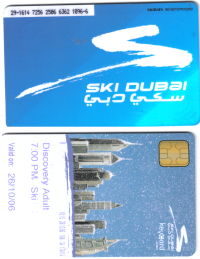
This ski pass is made by EM Microelectronic-Marin SA (the
'chip' in the top right of the lower image is just printed on):
$ ./isotype.py
isotype v0.1g (using RFIDIOt v0.1p)
Reader: ACG MultiISO 1.0 (serial no: 34060217)
ID: E01694021602D1E8
Tag is ISO 15693
Manufacturer: EM Microelectronic-Marin SA
and has 8 byte blocks:
$ ./readtag.py
readtag v0.1b (using RFIDIOt v0.1p)
Reader: ACG MultiISO 1.0 (serial no: 34060217)
ID: E01694021602D1E8
Data:
Block 00: 6D40F80000000000
Block 01: FFF0782201E87822
Block 02: 00000083000000B3
Block 03: 000000E300000000
Block 04: 0000000000000000
Block 05: 0000000000000000
Block 06: 0000000000000000
Block 07: 0000000000000000
Block 08: 0000000000000000
Block 09: 0000000000000000
Block 0a: 0000000000000000
Block 0b: 0000000000000000
Block 0c: 0000000000000000
Block 0d: 0000000000000000
Block 0e: 0000000000000000
Block 0f: 0000000000000000
Block 10: 0000000000000000
Block 11: 0000000000000000
Block 12: 0000000000000000
Block 13: 0000000000000000
Block 14: 0000000000000000
Block 15: 0000000000000000
Block 16: 0000000000000000
Block 17: 0000000000000000
Block 18: 0000000000000000
Block 19: 0000000000000000
Block 1a: 0000000000000000
Block 1b: 0000000000000000
Block 1c: 0000000000000000
Block 1d: 0000000000000000
Block 1e: 0000000000000000
Block 1f: 0000000000000000
Block 20: 0000000000000000
Block 21: 0000000000000000
Block 22: 0000000000000000
Block 23: 0000000000000000
Block 24: 0000000000000000
Technical
Notes
pcmcia drivers
When I started this project I was running Ubuntu 5.10 and the ACG
readers just
plugged in and worked (actually, for some strange reason you had to
plug them in,
unplug them, and then re-plug them on my Panasonic CF-72 before it
noticed them). However, I recently upgraded to 6.06 LTS and
everything stopped working. After much research I found out what was
wrong, so here
it is, blow by blow, in case you have the same problem.
Driver does not load (i.e. /dev/ttyS1 does not get mapped).
'dmesg' shows the following (on a Dell Latitude):
[17212461.436000] pccard: PCMCIA card inserted into slot 0
[17212461.436000] cs: memory probe 0xef600000-0xfbffffff: excluding 0xef600000-0xfa7fffff
[17212461.440000] pcmcia: registering new device pcmcia0.0
On the Panasonic I also get this in dmesg:
[17212460.764000] cs: pcmcia_socket0: unable to apply power.
investigation (on the Dell) with pccardctl reveals (note you
must be root or you will get misleading results):
# pccardctl info
PRODID_1="ACG AT"
PRODID_2="ACG RF PC Handheld Reader"
PRODID_3="1.1"
PRODID_4="4705000570 "
MANFID=015d,4c45
FUNCID=2
PRODID_1="O2Micro"
PRODID_2="SmartCardBus Reader"
PRODID_3="V1.0"
PRODID_4=""
MANFID=ffff,0001
FUNCID=255
# pccardctl status
Socket 0:
no card
Socket 1:
5.0V 16-bit PC Card
Subdevice 0 (function 0) [unbound]
and on the Panasonic:
# pccardctl info
PRODID_1="ACG AT"
PRODID_2="ACG RF PC Handheld Reader"
PRODID_3="1.1"
PRODID_4="4705000570 "
MANFID=015d,4c45
FUNCID=2
PRODID_1=""
PRODID_2=""
PRODID_3=""
PRODID_4=""
MANFID=0000,0000
FUNCID=255
# pccardctl status
Socket 0:
no card
Socket 1:
no card
Issuing the following command gets the card to fire up:
# pccardctl insert
At this point on the Panasonic my keyboard stopped working,
presumably due to some driver conflict (but mouse etc. were fine, if a
little slow), so I gave up and worked only on the Dell:
# pccardctl status
Socket 0:
5.0V 16-bit PC Card
Subdevice 0 (function 0) bound to driver "snd-pdaudiocf"
Socket 1:
5.0V 16-bit PC Card
Subdevice 0 (function 0) [unbound]
So we now have a functioning card, but bound to the wrong
driver.
Unplugging the card, removing the offending driver and replugging sorts
that out:
# rmmod snd-pdaudiocf
# pccardctl status
Socket 0:
5.0V 16-bit PC Card
Subdevice 0 (function 0) bound to driver "serial_cs"
Socket 1:
5.0V 16-bit PC Card
Subdevice 0 (function 0) [unbound]
And we are back in business! :)
USB drivers
ACG USB devices use an FTDI serial converter, so
the ftdi_sio
driver must be loaded. Linux kernel versions 2.6.17 and upwards will
correctly detect the device and automatically load the driver, but for
previous versions you will need to load it manually:
# modprobe ftdi_sio vendor=0x0403 product=0xdd20
If you are running Doze or Mac OS X, you may need to install the FTDI
Virtual COM Port drivers, which be found here.
Under OS X, the virtual devices will be called '/dev/tty.usbserial-*'.
JCOP Tools
If you are playing with Java cards and developing under Linux, then,
like me, you are probably having a nightmare trying to find
the
JCOPtools plugin for Eclipse... The Windows version is relatively easy
to find, but will not install under linux. Actually, the code is the
same, it's just the way it's been packaged that stops it installing. To
fix this, do the following:
$ cd JCOPtools/features
$ jar xvfz com.ibm.bluez.jcop.eclipse_3.1.2.jar
$ vi feature.xml
(remove the lines that say: os="win32" - there should be 2 of them)
$ jar cvMf com.ibm.bluez.jcop.eclipse_3.1.2.jar f* license.html
You have now repackaged the tools to allow installation on any
platform. Exit Eclipse, go back in and try the install again. You will
need to uncheck the "Ignore features not suitable for this platform"
box before it will see any installable features (if someone figures out
how to make this work without unchecking the box please let me know and
I'll update these instructions).
RFID
Blocking
The paranoid amongst you may want to do something about carrying these
things around, and since I was sent some of these DIFRwear
passport holders and wallets
to test, and they seem to work, I thought I'd share... I tried both
125kHz and 13.56MHz tags with the ACG reader, and a more powerful
pet-id system, and they blocked them both completely.


If you click on the above images or link and then purchase anything, I
will, in theory, receive a small commission. However, this does not
mean I support or endorse these products in any way other than to
accept their payment for what would otherwise be free advertising in
return for making a statement of what I believe to be fact. If you
object to this, then you can go direct to their site (difrwear.com) and
buy your wallets free from the curse of having renumerated me.
I've also been sent some samples of the Secure
Passport Sleeve and Secure
Sleeve envelope style protecters from ID Stronghold.
They appear to be made of a Tyvek material, with some kind of metal
coating on the inside. I tested them with a UK passport and an Oyster
card, which both operate at 13.56MHz, and they blocked them completely.
However, my pet-id reader was able to read an FDX-B tag operating at
125kHz through the envelope, and the ACG LFX was still able to read my
ski-pass, which is also a 125kHz device.


You can, of course, simply make your own... It seems the tin-foil-hat
brigade were right all along: wrapping your passport in a sheet of
cooking foil does the job nicely! :)
In
The News
November 2006:
December 2006:
January 2007:
March 2007:
April 2007:
June 2007:
July 2007:
August 2007:
February 2008:
April 2008:
August 2008:
September 2008:
October 2008:
August 2009:
December 2009:
February 2010:
April 2010:
Who
are you anyway?
You can reach me at: adam (at) algroup.co.uk
Copyright
(c) 2006-2020 Adam Laurie. Page last updated Tuesday, 17th March, 2020.
Custom QR Code by Russ Cox